TrySim basically consists of two large functional units:
1.) the machine
2.) the PLC
The graphic machine editor is used to construct the machine, whereas the writing of the corresponding PLC program is done with the help of the program editor. Inputs and outputs of the PLC are used to build the connection between the machine and PLC. There is also a symbol editor included. For better readability, you can name PLC inputs and outputs with the symbol table.
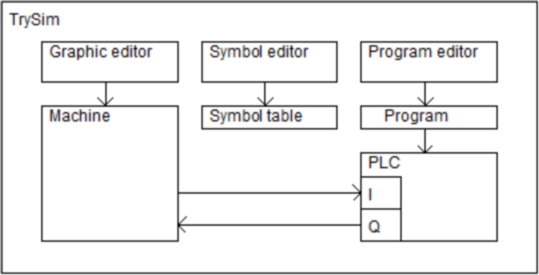
Once you start the simulation, the machine and the program run in a cyclic manner. A cycle contains the following steps:
1.) After reading the status of the allocated outputs, all the actuators of the machine change their position accordingly.
2.) After controlling the activation of the machine, its sensors set the corresponding PLC inputs.
3.) The program is executed once with current input data whereas the outputs are set according to your programming.