All square shaped elements have got a size. The size is the vector from the corner that is specified as position to the diagonally opposite corner.
You change the size either by entering the coordinates in the edit mask or with the mouse. Changing with the mouse you have to mark the element first by clicking the left button and position the mouse cursor so near to one of the black marking squares so that the mouse cursor changes into a double arrow. After that you drag the corner and drop the element at the desired size.
Changing the size with the mouse the position of the element can change.
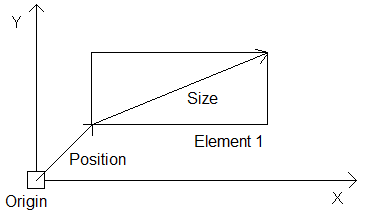
![]()
The picture above is only two-dimensional for reasons of clearness.
You can also change the size of static elements by the PLC-program with the help of the POKEs.