If you build a real machine you will have to fix each part somewhere. Likewise each part in TrySim has to be fixed by specifying its father. Normally each element is fixed to the origin, it does not move then. If you want to make an element movable you will have to fix it to a moving element (e.g. linear mover). By this procedure a tree structure is build up that can be displayed in the element tree. The definition of a father is essential for structuring huge machines.
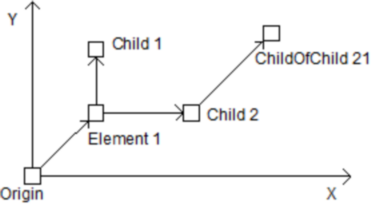
In the picture the ‘origin’ is the father of ‘element 1’ which is the father of ‘child 1’ and ‘child 2’ again. ‘Child 2’ in its turn is the father of ‘childofchild 21’.
Suppose, e.g., ‘child 2’ is a linear mover, then ‘childofchild 21’ is able to move in relation to the origin.
You can determine for each element where at the father it shall be fixed (anchor). This is only relevant if a new machine shall be built based on an already existing one or with the help of the library. A lot of work can be avoided by the definition of the anchor if thereby the size of the elements from the template is changed. Details to this under anchor.
By the help of the sticker you modify the fixation point of elements or fix elements to the material that the machine processes temporarily even during simulation runtime.
See also: