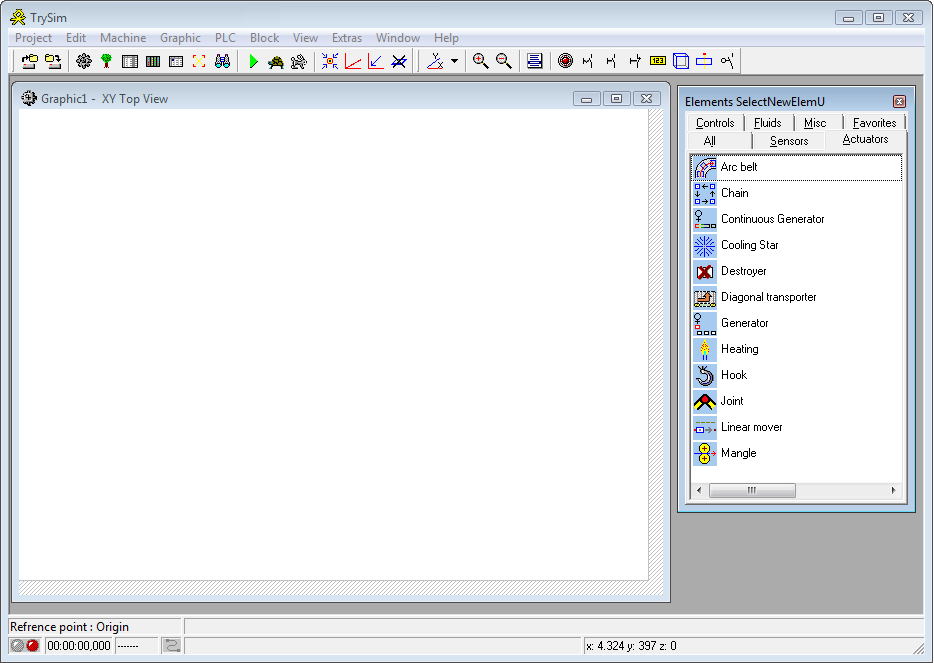In this example session a very simple machine will be installed to familiarize you with the basics of TrySim. The task is making a wagon go forwards and backwards between two limit switches.
At the end of each section we will show you how your screen should look like.
Start TrySim. Select Project|New. An empty graphic window appears and a selection list with available elements.