Accu 1 and accu 2 are compared and the RLO will be set to 1 if they are the same, otherwise to 0. It is important that both operands are already in the REAL-format. If one of the operands is loaded as Int or DInt it will have to be changed into a REAL-number with DTR before comparing. If an operand that is loaded as Int can be negative it will also have to be extended to the Dword-format with ITD before.
The comparison of REAL-numbers to ‘equal’ leads quite often to maloperations of the program because of rounding errors. Instead of ‘==R’ you should better substract the numbers that are to be compared and compare the absolute value of this with ‘<R’ to an upper limit.
L MD 40
L 2.0 // The point is important!
==R
Q Q 22.4 // If MD40 equals 2.0 Q22.4 will be set to 1,
otherwise to 0
.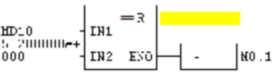
See also: