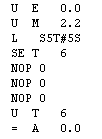Position the yellow cursor at the desired position.
Select the desired timer-type out of the list.
Name the timer above the block with the number of the timer..
Specify at the input at the top left when the timer is to be started. Naturally you can add a whole logic-tree there.
Specify the duration. In the easiest case this is a timer-constant. You can also enter every word memory but you have to see to it that there is a valid duration.
You shall leave the reset input R unconnected if possible. Except of the saving on-delay it is not needed and it does more harm than good.
Also the DU- and DEZ-outputs are not needed in general. Here you are able to transfer the value of the run out timer in two formats into the word memory.
But the Q-output is important. Here it is indicated whether the timer is run out or not. If you use the timer not only in this network your program will be easier to read if you connect a boolean variable (marker, stat- or temp) here and use it in the further course.
Example of a timer in FBD:
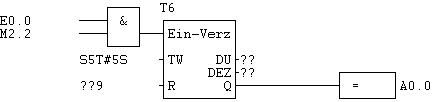
Example of a timer in LAD:
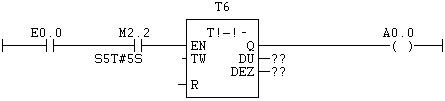
And this is like a timer looks like in STL: