In order to display a clear three-dimensional machine you can specify for each element out of which direction it is visible. Normally the elements are visible out of all space directions.
You can inactivate the visibility by deselecting the check boxes ‘display in XY, ZY, XZ and 3-D view’.
In addition you can specify for each element by the ![]() graphic-filter in which of the 16 namable graphic windows it shall be displayed. The windows can be configured by graphic|properties so that they only take elements of one special kind right from the beginning.
graphic-filter in which of the 16 namable graphic windows it shall be displayed. The windows can be configured by graphic|properties so that they only take elements of one special kind right from the beginning.
Using the editing tool stripe you can specify temporarily while editing which of the parts of your machine you want to see.
In this context please note the possibility to form named groups.
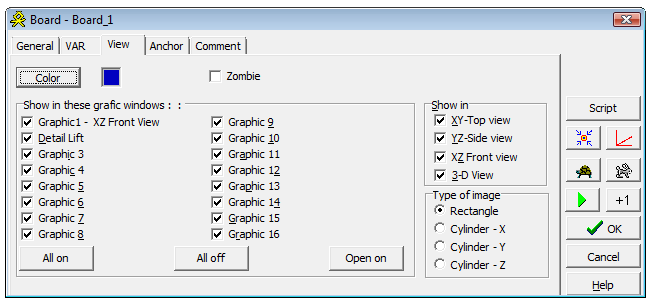
See also: