You reach this display of all elements that are existing in the machine by machine|element tree or by the tree symbol on each edit mask. The element tree is very useful for working with huge machines and you should use it quite often.
In the element tree the father-child-relations are displayed. So you are able to recognize quickly to which a certain element is fixed. If you drag an element with the left mouse button and drop it on another one it will be fixed to that one; that means it will get a new father.
In the element tree elements can be renamed as well. Doing this click the name of an already marked element or use the function key F2.
With the button ‘focus’ the current graphic window is shifted so that the marked element is displayed in the middle. This function is also available in process|display in middle of picture and it also works for the 3-D graphic.
The element tree cannot be printed out (but see: screen shot), but it can be saved as a file ">file".
With the button '>reference point' you can place the beginning of the coordinate system on the current element. This one has then the position (0,0,0) and all the other position are referred to it. This saves a lot of mental arithmetic in case of huge machines. By clicking on the origin it will be the reference point again.
See also:
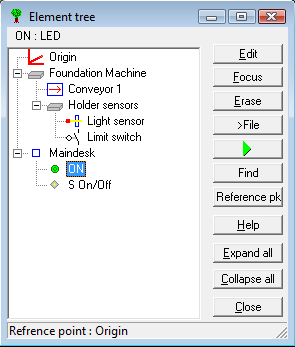
Remark: It is not recognizable in the element tree that all elements have got the origin as (grand-) father. This is not a mistake but it is made by us because of the saving of space. If we had displayed the origin correctly a whole tree plane would have been wasted, what is not necessary having always such a little screen.