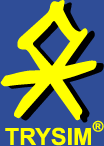Product description
The main benefit of TrySim is:
- The PLC program is tested in large parts at a desk before the commissioning begins. The latter becomes much shorter which leads to a significant reduction of the commissioning costs. The savings will amount several thousand euros at every commissioning.
Further benefits are:
- You analyze the function of the machine with the constructors as long as modifications are possible without much effort.
- You present the procedure by means of a clear demonstration to the future operator. If he accepts this procedure you have a weigthy argument to charge the effort for subsequent changes.
- Meanwhile, TrySim has become an important part of education. It gives interested students the opportunity to construct and test further machines also at home apart from the work at the internship. The particular cheap school version of TrySim replaces with a PC a complete internship with model plant, PLC and programming device. But we emphasize that TrySim is no training program. We always give priority to the requirements of our professional customers against the wishes of learnes.
So you work with TrySim:
At first you construct your three-dimensional machine using the mouse in the graphic editor. You determine which components shall move and which digital or analogue PLC outputs shall control the movements. Then you have to set the limit switches, light barriers and locators and allocate the corresponding PLC inputs.
You can test every new element of your machine immediately, even without PLC program. You can arrange pushbuttons, light indicators and further control elements either on a desk or place them directly next to the machine parts that shall be controlled.
Then you write the PLC program in FBD, LAD or STL using the integrated editor and transfer it with a mouse click into the virtual PLC. Of course you can also import already existing STEP®7 programs. Or you use a real PLC, in that case only the machine is simulated in TrySim.
Finally, you can start the simulation and observe the movements of the machine in several windows from different directions and with variable zoom. If anything does not function (and that is mostly the case at the beginning) you can monitor the signal flows in the PLC program simultaneously and thereby identify the bug. By the fact that you can also run the simulation in extreme slow motion up to single steps, even critical moments can be recorded.
Helpful for troubleshooting is also the possibility to display all markers and data words directly on the maschine by light indicators and digital displays. You can change markers and data words with pushbuttons, digital inputs and slide controls to test functional groups of your program before the general view is established.
In case you use the internal PLC you can export the program and the list of symbols to STEP®7.
What can be tested with a simulation like TrySim?
The logical correctness of the control program can be verified.
A program that does not pass the TrySim test (provided the simultation is generated appropriately to the problem) will not run in reality, either.
This does not have to be valid the other way round. If the machine is not at all able to fulfil the given task mechanically even the best program is of no use. Just as little is it the task of TrySim to control the parameter of complex external devices such as the current control of servo drives.
Continually it is pointed out that the imponderables in the commissioning of a real machine could not be simulated at all. Actually imponderables, for examples because of random fluctuations, can be simulated in TrySim quite easily, but – in practice it does not come about that. After the testing phase, possibly lasting several weeks, the commissioning is coming soon and there are still enough open issues left that are problematic, even without imponderables.
Please also note further information on the pages online help and FAQ.