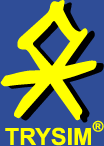Frequently asked questions to TrySim
What is the difference between the demo and the lite version?
The demo version serves, as the name suggests, for demonstrating all functions of TrySim. But there are some restrictions that make it impossible to work with it effectively.
However, the lite version provides the opportunity for interested pupils and students to construct and program own, also large, machines at home. Therefore there are no restrictions concerning the size of the machine and the program, though the PLC program has to be written and run inside TrySim. It is not possible to link it to a real or another simulated PLC.
Via which interface is TrySim connected to the PLC?
If you do not want to use the internal PLC please check interfaces for more details.
Which PLC’s are simulated?
Internal the Siemens S7-300/400.
Is it necessary to have further software, for example, the STEP®7-package from Siemens?
No, because of the integrated editors for STL, FBD and LAD no further software is necessary to write and test programs.
Can I transfer the program with TrySim into a real PLC?
No, it is a pure offline software. For transferring into a real PLC the program must be exported as source code into the programming device. More information here.
Is it complex to build a machine?
No, with a little practice the machine can be created very fast.It is important while working with TrySim to distinguish between the time that is actually used creating a simulation and the time that is spent testing the PLC program. Solely because testing the PLC program takes a lot of time TrySim exists. Our aim is merely to relocate this test: out of the extremely expensive commissioning into the office of the commissioning engineer.
What training period do you expect?
This depends very much on the type of machine and the simulation creator. A beginner will certainly need two weeks for a machine with 200 elements, later you can calculate 3 days for that.
Is, at least for more complex machines, a training necessary?
This can be profitable in individual cases and then we offer it. But trainings are always very expensive and therefore we rather recommend learning by doing. We support this with free e-mail assistance.
How do I create the 3-D view?
The 3-D view is created automatically after the elements in the different two-dimensional projections have been positioned correctly.
Can the user extend the element construction set?
No, but we will program new elements which can be used generally and we will make them available for you promptly. Aggregates consisting of several elements can be stored in a component library.
Which types of machines can be simulated?
Mechanical machines and devices that process piece goods are preferred. First elements for liquids as well as for ovens exist from version 2.3 on. Existing simulation elements
How many components a machine can consist of?
Of several hundred. The number is not limited firmly, but in case of many elementes the simulation slows down naturally which can be compensated with faster computers.
Is the benefit of such a simulation proven?
No. This is hardly possible because each project is different and it is not possible to realize the same project in parallel once with and once without simulation. But most of the users confirm the reduction of commissioning promised by us.